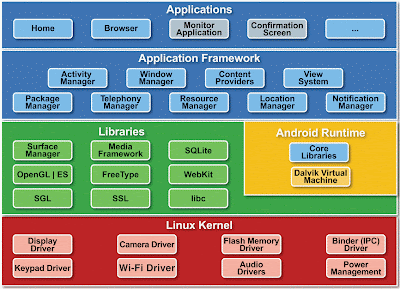Marin Soljacic, Assistant Professor of Physics at Massachusetts Institute of Technology (MIT) came to invent this idea when he noticed a mobile phone beeped starving to get charged which made him to think on why the phone is not capable of self charging when all the needed electrical source is near-by. So to make this possible, one has to find a way to transfer power from existing wired source to cell phone - without wires without much affect to things around it. So he started thinking on this phenomenon that could make this dream a reality. He dug into the problem and learned that if you could get two magnetic fields to resonate with the same note, they could transfer an electric current
MIT, his employer, quickly patented the technology and encouraged Soljacic to start a company. That's how WiTricity started with 15 employees to take forward this idea. To answer the safety concerns, he explained that in fact, the coils turn electricity into magnetic fields, then back into electricity. Magnetic fields interact weakly with humans; as far as the fields are concerned, we are no different from air.
Technology:
From their technology notes, When two objects have the same resonant frequency, they exchange energy strongly without having an effect on other, surrounding objects. For example, it is resonance that can cause a wine glass to explode when a singer hits exactly the right tone. But instead of using acoustic resonance, Witricity's approach exploits the resonance of low frequency electromagnetic waves.

How Wireless Power works

1. Magnetic coil (Antenna A) is housed in a box and can be set in wall or ceiling.
2. Antenna A, powered by mains, resonates at a specific frequency.
3. Electromagnetic waves transmitted through the air.
4. Second magnetic coil (Antenna B) fitted in laptop/TV etc resonates at same frequency as first coil and absorbs energy.
5. Energy charges the device.
The system uses two coils - one plugged into the mains and the other embedded or attached to the gadget. Each coil is carefully engineered with the same resonant frequency. When the main coil is connected to an electricity supply, the magnetic field it produces is resonant with that of with the second coil, allowing "tails" of energy to flow between them.
As each "cycle" of energy arrives at the second coil, a voltage begins to build up that can be used to charge the gadget.
Devices using the system would automatically begin to charge as soon as they were within range, he said.
Applications:
WiTricity’s wireless power transfer technology can be applied in a wide variety of applications and environments. WiTricity technology can be used to provide:
- Wireless Power—when all the power a device needs is provided wirelessly, and no batteries are required. This mode is for a device that is always used within range of its WiTricity power source.
- Automatic Wireless Charging—when a device with rechargeable batteries charges itself while still in use or at rest, without requiring a power cord or battery replacement. This mode is for a mobile device that may be used both in and out of range of its WiTricity power source.
Detailed List of applications that can use this technology:
Reference Links:
- General - http://www.witricity.com
- Invention - http://www.witricity.com/pages/invention.html
- Technology - http://www.witricity.com/pages/technology.html